'24/05/06更新:可読性向上のため、コードをクラスに書き換えました。
本記事では、データセットに対して、所望の関数にフィッティングして近似式を作成する雛形コードを載せました。scipyのoptimize.curve_fitを利用します。
▼比例近似:y = ax にしたい場合(切片0)

▼一次近似:y = ax + b にしたい場合

▼二次近似:y = ax^2 + bx + c にしたい場合

下図は、上図3つのサンプルデータの例です(csvファイル)。本プログラム内でpandasのDataFrame書式で読み込みます。そして、縦軸と横軸にする列名を指定すると、冒頭3つのような図を作成します。
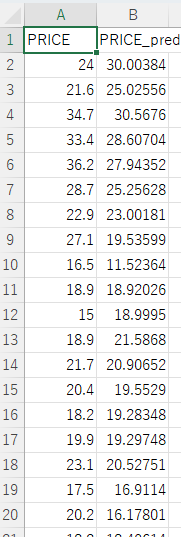
■本プログラム
import pandas as pd import numpy as np import scipy as sp from scipy import optimize import math import matplotlib matplotlib.use('Agg') import matplotlib.pyplot as plt import datetime class RegressionPlotter: def __init__(self, save_fname, X_name, Y_name): """ RegressionPlotterクラスのコンストラクタ。 Args: save_fname (str): 保存ファイル名のプレフィックス。 X_name (str): X軸の列名。 Y_name (str): Y軸の列名。 """ self.save_fname = save_fname self.X_name = X_name self.Y_name = Y_name def plot_regression(self, DF, approximation_function, label_format): """ 近似曲線をプロットするメソッド。 Args: DF (pandas.DataFrame): データフレーム。 approximation_function (function): 近似関数。 label_format (str): 凡例のフォーマット。 """ popt, _ = optimize.curve_fit(approximation_function, DF[self.X_name], DF[self.Y_name]) ax = plt.figure(num=0, dpi=120).gca() ax.set_title("pred vs real ", fontsize=14) ax.set_xlabel(self.X_name, fontsize=16) ax.set_ylabel(self.Y_name, fontsize=16) rp = ax.scatter(x=self.X_name, y=self.Y_name, data=DF, facecolors="none", edgecolors='black') x_min = DF[self.X_name].min() x_max = DF[self.X_name].max() y_min = DF[self.Y_name].min() y_max = DF[self.Y_name].max() x_min = min(x_min, y_min) x_max = min(x_max, y_max) x_range = x_max - x_min if x_max > 1: min_lim = 0 max_lim = math.floor(x_max + 1) if x_range <= 10 else math.floor(x_max + 10) else: max_lim = 0 max_lim = math.floor(x_max - 1) if x_range <= 100 else math.floor(x_max - 10) rp.axes.set_xlim(min_lim, max_lim) rp.axes.set_ylim(min_lim, max_lim) x_approximation = np.linspace(min_lim, max_lim, 10) y_approximation = approximation_function(x_approximation, *popt) line_approximation = ax.plot(x_approximation, y_approximation, linestyle='dashed', linewidth=3, color='r') rp.axes.set_aspect('equal', adjustable='box') plt.grid(True) ax.legend([line_approximation[0]], [label_format.format(*popt)], loc='upper left', numpoints=1, fontsize=15) plt.tick_params(labelsize=15) plt.tight_layout() plt.savefig(self.save_fname + '.png') plt.close() class LinearRegression: @staticmethod def proportional_approximation(x, a): """ 比例近似関数 y = ax の定義。 Args: x (float): x値。 a (float): 近似パラメータ。 Returns: float: 近似されたy値。 """ return a * x @staticmethod def first_order_approximation(x, a, b): """ 1次近似関数 y = ax + b の定義。 Args: x (float): x値。 a (float): 近似パラメータ。 b (float): 近似パラメータ。 Returns: float: 近似されたy値。 """ return a * x + b @staticmethod def quadratic_approximation(x, a, b, c): """ 2次近似関数 y = ax^2 + bx + c の定義。 Args: x (float): x値。 a (float): 近似パラメータ。 b (float): 近似パラメータ。 c (float): 近似パラメータ。 Returns: float: 近似されたy値。 """ return a * pow(x, 2) + b * x + c if __name__ == '__main__': # 日付の生成 now = datetime.datetime.now().strftime("%y%m%d") # データセットの読み込み file_path = "sample_data.csv" df = pd.read_csv(file_path) # 比例近似プロッターのインスタンス化 proportional_plotter = RegressionPlotter(now + "_01_PRICE_PRICE_pred_ProportionalApproximation", "PRICE", "PRICE_pred") # グラフ化 proportional_plotter.plot_regression(df, LinearRegression.proportional_approximation, "y = {:.2f}x") # 一次近似プロッターのインスタンス化 first_order_plotter = RegressionPlotter(now + "_02_PRICE_PRICE_pred_FirstOrderApproximation", "PRICE", "PRICE_pred") # グラフ化 first_order_plotter.plot_regression(df, LinearRegression.first_order_approximation, "y = {0:.2f}x + {1:.2f}") # 二次近似プロッターのインスタンス化 quadratic_plotter = RegressionPlotter(now + "_03_PRICE_PRICE_pred_QuadraticApproximation", "PRICE", "PRICE_pred") # グラフ化 quadratic_plotter.plot_regression(df, LinearRegression.quadratic_approximation, "y = {0:.2f}x^2 + {1:.2f}x + {2:.2f}") print("finished")
▼手法は同じで、その他活用例として下記リンクを貼り付けます。
以上
<広告>
リンク
リンク
リンク